How to log in to Youmanage
When your company created your personal user account for Youmanage, you’ll have received an email that contains your company’s unique Youmanage web address (URL).
Please enter the URL into the address bar of your chosen browser. The URL will have the format https://yourcompanyname.youmanagehr.com
If you don’t know the URL, please contact your company’s Youmanage Administrator.
After visiting your company’s Youmanage web address, you’ll see a page that looks like this:
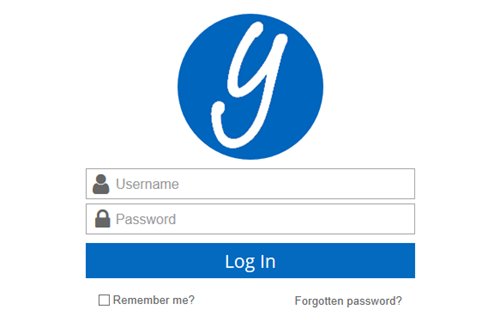
To log in, please enter your username and password.
If you’ve forgotten or don’t know your username, then please get in touch with your company’s Youmanage Administrator.
If you’ve forgotten your password, please use the “Forgotten password?” link on your system log in page. An activation code will then be sent to your registered email address which will enable you to change your password.
